WordPress is the world’s most popular content management system (CMS), powering over 40% of all websites. Its flexibility, ease of use, and extensive plugin ecosystem make it a favorite among web developers and site owners.
However, despite its advantages, WordPress sites often face performance issues that can lead to slow loading times, poor user experience, and lower search engine rankings.
This article provides an in-depth overview of the most common speed-related issues in WordPress sites and offers insights into how to address them.
Poor Hosting Environment
The quality of your web hosting plays a critical role in your site’s performance. Shared hosting plans, which are often the most affordable, can be detrimental to site speed because your website shares server resources with many other sites. This can lead to:
- Slow Server Response Times: When too many sites are vying for the same resources, server response times can lag.
- Downtime: If one site on the shared server experiences a traffic spike, it can affect the performance of all sites on that server.
Solution: Invest in a reputable hosting provider. Consider managed WordPress hosting, which offers optimized environments specifically for WordPress, or virtual private servers (VPS) for better resource allocation.
Heavy Themes and Plugins
The theme you choose and the plugins you install can significantly impact your site’s speed. Heavy themes with complex features and unoptimized plugins can:
- Increase Load Times: Large files and excessive scripts can slow down page loading.
- Cause Compatibility Issues: Conflicts between plugins can degrade performance.
Solution: Choose lightweight, well-coded themes and regularly audit your plugins. Deactivate and delete any that are not essential, and keep the remaining ones updated.
Unoptimized Images
Images are often the largest elements on a web page, and if not properly optimized, they can drastically slow down your site. Common issues include:
- Large File Sizes: High-resolution images that are not compressed.
- Incorrect Formats: Using formats that are not web-friendly.
Solution: Use image compression tools and plugins to reduce file sizes without sacrificing quality. Convert images to more efficient formats like WebP. Implement lazy loading so that images only load when they are visible in the viewport.
Excessive Use of External Scripts
External scripts such as ads, fonts, and analytics tools can add significant load to your site. Each external request can:
- Slow Down Page Load: Additional requests mean more time is needed to load the page.
- Block Rendering: Scripts can prevent the page from rendering until they are fully loaded.
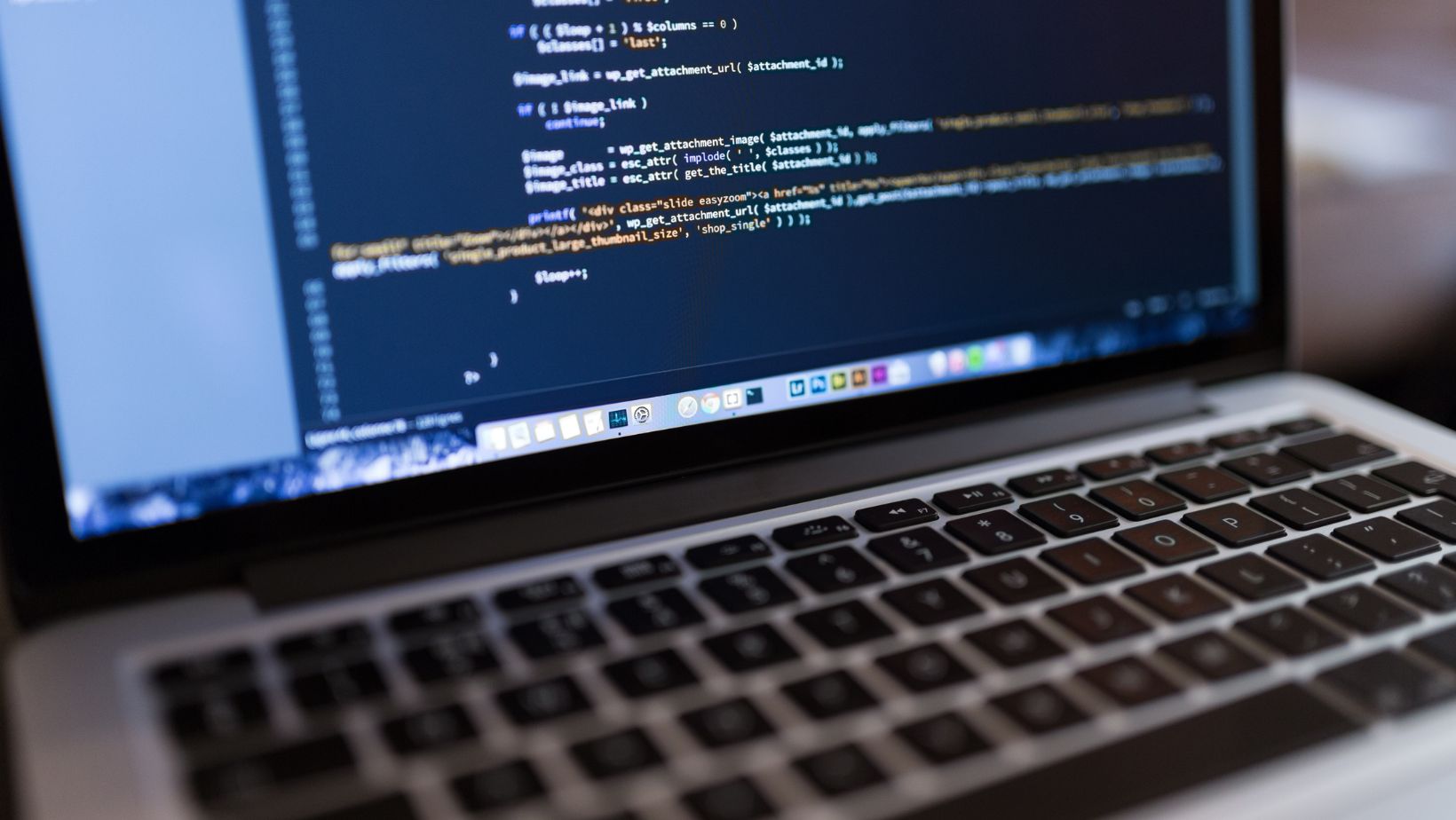
Solution: Minimize the use of external scripts. Load essential scripts asynchronously or defer their loading until after the main content has loaded.
Lack of Caching
Caching is a method of storing a version of your site so that it can be served quickly to users without the need to reload the entire page from scratch. Without effective caching:
- Increased Server Load: Every visit requires the server to process the same data repeatedly.
- Slower Load Times: Dynamic content generation for each request can be time-consuming.
Solution: Implement caching solutions using plugins such as W3 Total Cache or WP Super Cache. Consider server-side caching for more robust performance improvements.
Bloated Database
Over time, WordPress databases can become bloated with unnecessary data such as post revisions, spam comments, and transient options. A bloated database can:
- Slow Down Queries: Larger databases take longer to query.
- Increase Backup Times: More data means longer backup and restore processes.
Solution: Regularly clean and optimize your database using plugins like WP-Optimize or Advanced Database Cleaner.
Inefficient Coding Practices
Poorly coded themes and plugins can introduce inefficiencies that slow down your site. Common issues include:
- Unnecessary Code: Redundant or poorly written code that takes longer to execute.
- Database Inefficiencies: Inefficient queries that slow down database access.
Solution: Ensure that your themes and plugins are well-coded and follow WordPress coding standards. Consider hiring a developer to audit your site for performance bottlenecks.
No Content Delivery Network (CDN)
A CDN distributes your site’s static files across a network of servers around the world. Without a CDN, users who are far from your server location will experience slower load times due to increased latency.
Solution: Use a CDN service like Cloudflare or MaxCDN to ensure fast delivery of your content to users worldwide.
Too Many HTTP Requests
Each element on your webpage (images, CSS, JavaScript, etc.) requires a separate HTTP request. Having too many elements can:
- Increase Load Time: More requests mean more time needed to load all elements.
- Overwhelm the Server: Excessive requests can strain server resources.
Solution: Minimize the number of elements on your page. Combine CSS and JavaScript files where possible, and use inline SVGs for simple graphics.
Lack of GZIP Compression
GZIP compression reduces the size of files sent from your server to the browser, which can significantly decrease load times. Without it, files are larger and take longer to download.

Solution: Enable GZIP compression on your server. This can often be done through your hosting provider or with a plugin.
Conclusion
Addressing these common speed-related issues can lead to significant improvements in your WordPress site’s performance. You can also outsource this to different agencies offering wordpress speed optimization service so you can focus on your business.
By optimizing your hosting environment, choosing lightweight themes and plugins, compressing images, minimizing external scripts, implementing caching, cleaning your database, ensuring efficient coding practices, using a CDN, reducing HTTP requests, and enabling GZIP compression, you can enhance user experience, boost search engine rankings, and increase conversions.
Regularly monitoring and maintaining your site’s performance is crucial to keep it running smoothly and efficiently.

