
In today’s fast-paced digital world, the efficiency and reliability of storage solutions are paramount. Western Digital stands out as a beacon of innovation, especially with its cutting-edge SSD software. This software not only enhances the performance of solid-state drives but also offers a suite of tools designed to optimize, manage, and protect data. As users increasingly demand speed and durability from their storage devices, understanding the capabilities and features of Western Digital’s SSD software becomes essential.
Western Digital’s SSD software is tailored to meet the needs of both casual users and tech-savvy professionals. It bridges the gap between hardware potential and user experience, ensuring that the data not only remains secure but is also accessible at lightning speeds. Whether it’s for gaming, professional workloads, or everyday computing tasks, this software promises to elevate the performance of Western Digital SSDs to new heights.
Western Digital SSD Software
Key Features and Benefits
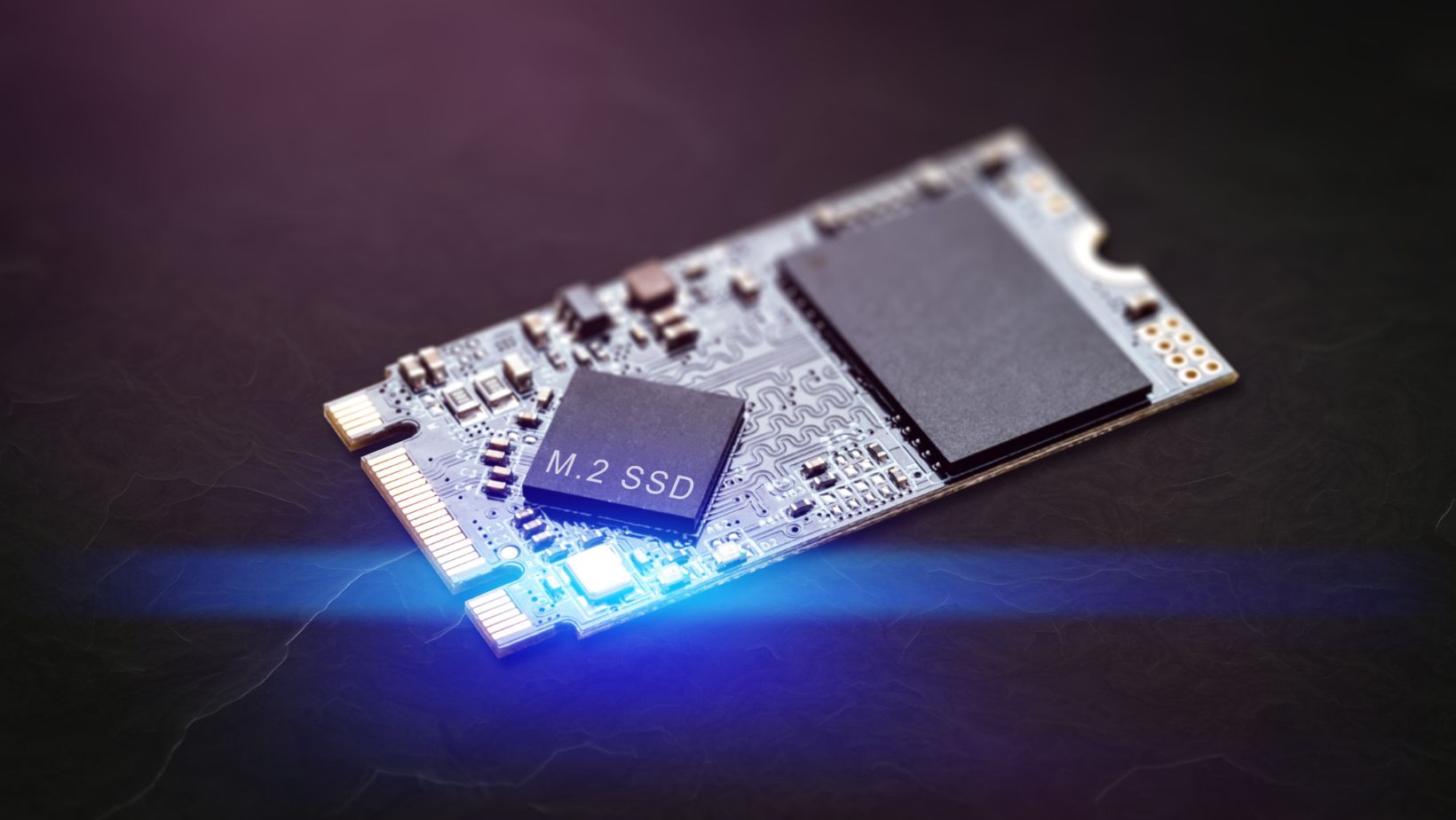
Western Digital SSD software offers a comprehensive suite of features designed to maximize the performance, longevity, and security of Western Digital solid-state drives. These features ensure users get the most out of their SSDs, whether they’re used for gaming, professional tasks, or daily computing needs.
- Performance Optimization: The software includes tools for optimizing the SSD’s performance, ensuring fast read and write speeds for quicker boot times, application launches, and data transfers.
- Data Management: Users can easily monitor their SSD’s capacity, manage storage space, and organize files more efficiently, thereby enhancing the drive’s usability and lifespan.
- Durability Tracking: By tracking the SSD’s health and wear level, the software helps predict and prevent potential failures, safeguarding data integrity and availability.
- Firmware Updates: Regular updates provided through the software ensure the SSD operates with the latest firmware, improving compatibility, and performance stability over time.
- Data Protection: Features like hardware encryption support enhance data security, protecting sensitive information from unauthorized access.
Compatibility and System Requirements
To ensure broad compatibility and optimal performance, Western Digital SSD software is designed to support a variety of operating systems and hardware configurations. Key requirements include:
- Operating Systems: Compatibility with major operating systems such as Windows 10 and newer, macOS (specific versions may vary), ensuring users across different platforms can benefit.
- Hardware Requirements: Requires a minimum system configuration that typically includes a compatible Western Digital SSD, a certain amount of RAM (specifics can vary), and an available SATA or NVMe interface, depending on the SSD model.
- Software Updates: Users must have an internet connection to download software updates and firmware upgrades, ensuring their SSD’s performance remains optimal over its lifespan.
By meeting these system requirements, users can unlock the full potential of Western Digital SSD software, enhancing their computing experience through improved performance, reliability, and security.
Main Components of Western Digital SSD Software
Security and Encryption Features

In enhancing computing experience with Western Digital SSD software, security and encryption stand out as pivotal components. This software comes equipped with advanced security measures designed to protect data integrity and user privacy. Users benefit from robust encryption algorithms, which serve to safeguard data by encoding it into an unreadable format. Only authorized individuals possessing the decryption key can access the encoded data, making it nearly impervious to unauthorized access or theft.
Furthermore, the Western Digital SSD software includes password protection features, adding an extra layer of security. Users can set strong passwords to prevent unauthorized access to their SSDs, ensuring that their sensitive information remains confidential and secure. This feature is critical for professionals handling classified or sensitive data and for individuals concerned about personal data security.
Performance Analysis
Benchmarking Tools and Results
The performance analysis of Western Digital SSD software relies significantly on benchmarking tools that evaluate the speed and efficiency of solid-state drives. These tools generate comprehensive results that illustrate how the software influences SSD performance under varied workloads and scenarios.
Benchmarking applications, such as ATTO Disk Benchmark, CrystalDiskMark, and Anvil’s Storage Utilities, serve as crucial instruments for this analysis. They measure key performance indicators including read/write speeds, IOPS (Input/Output Operations Per Second), and response times. These metrics provide users with a clear indication of how Western Digital SSD software enhances drive operations, offering insights into speed improvements and optimization benefits.

